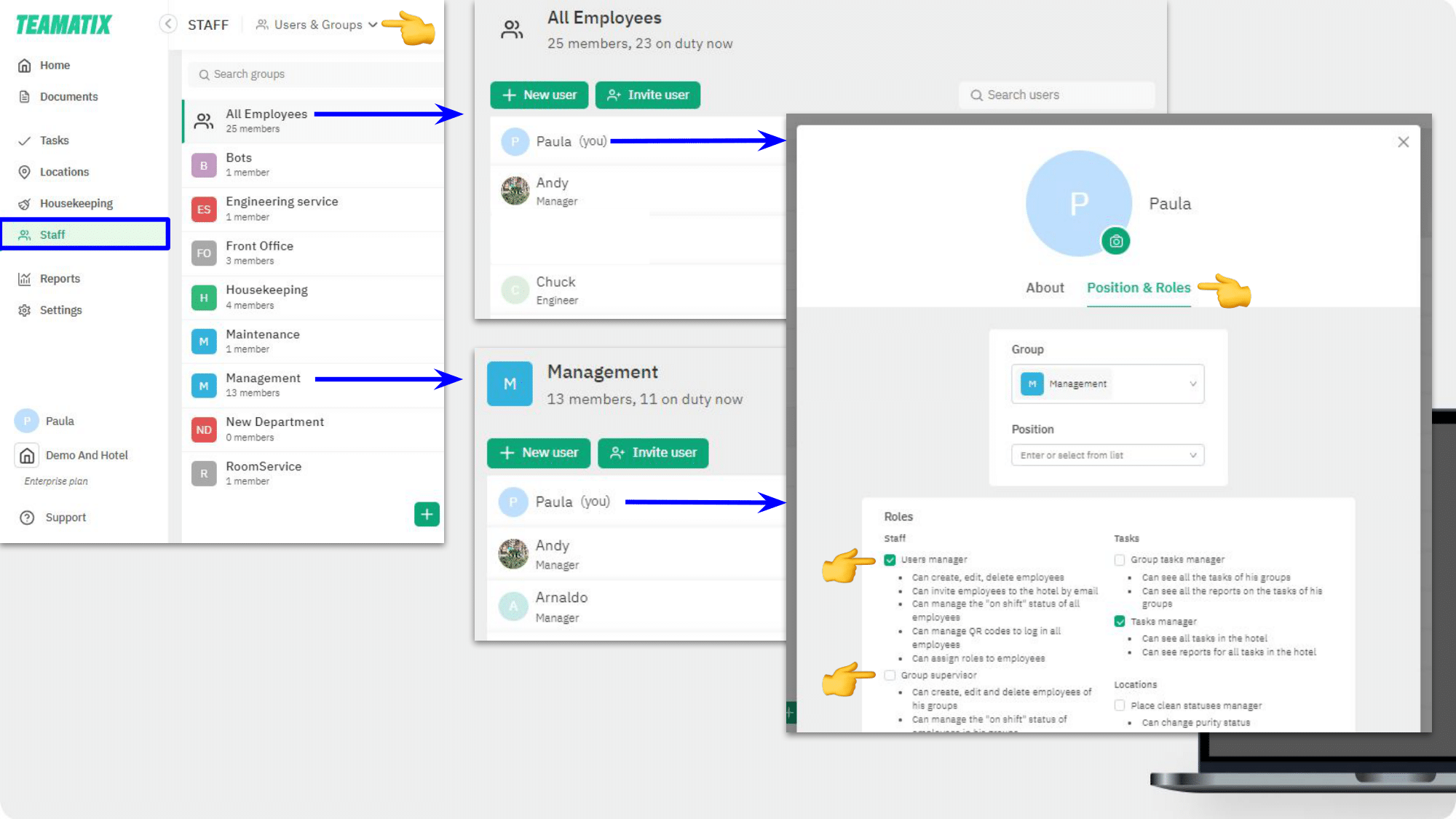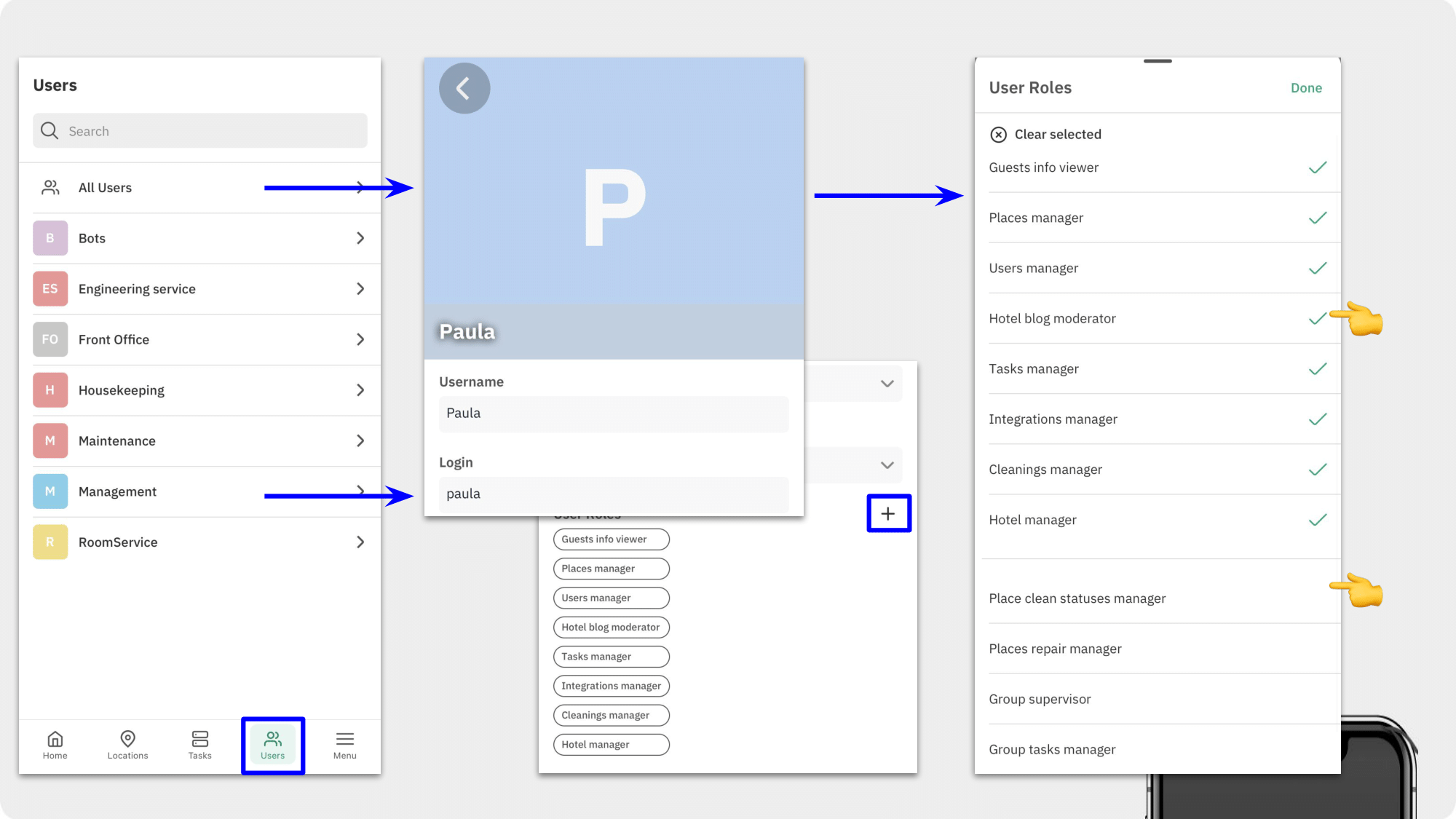Role setup for a single user
Role setup is available by position or by a user individually.
For individual role setup
- Find the user in the Staff / Users and & Groups section (by choosing the group or in the list of All Employees)
- Mark or unmark the necessary roles
The individual role setup is available both in the web-based application and the mobile app.