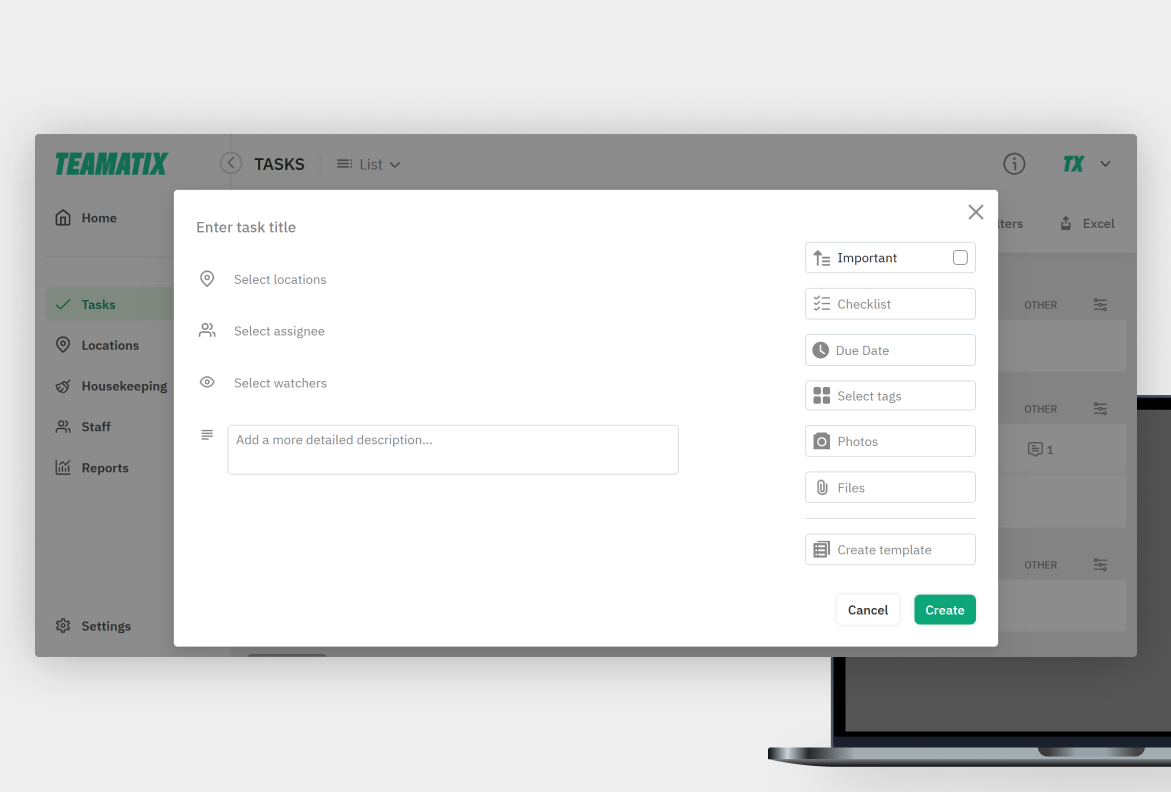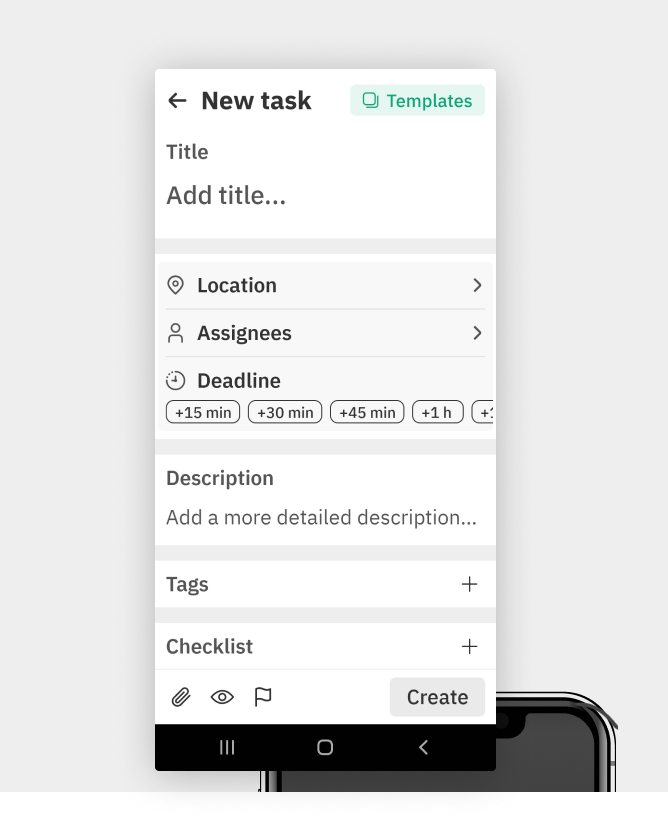How to create tasks
A new task can be created both from the web interface and from the mobile application.
For the web interface: choose "Tasks" tab and push "+ Create task" button
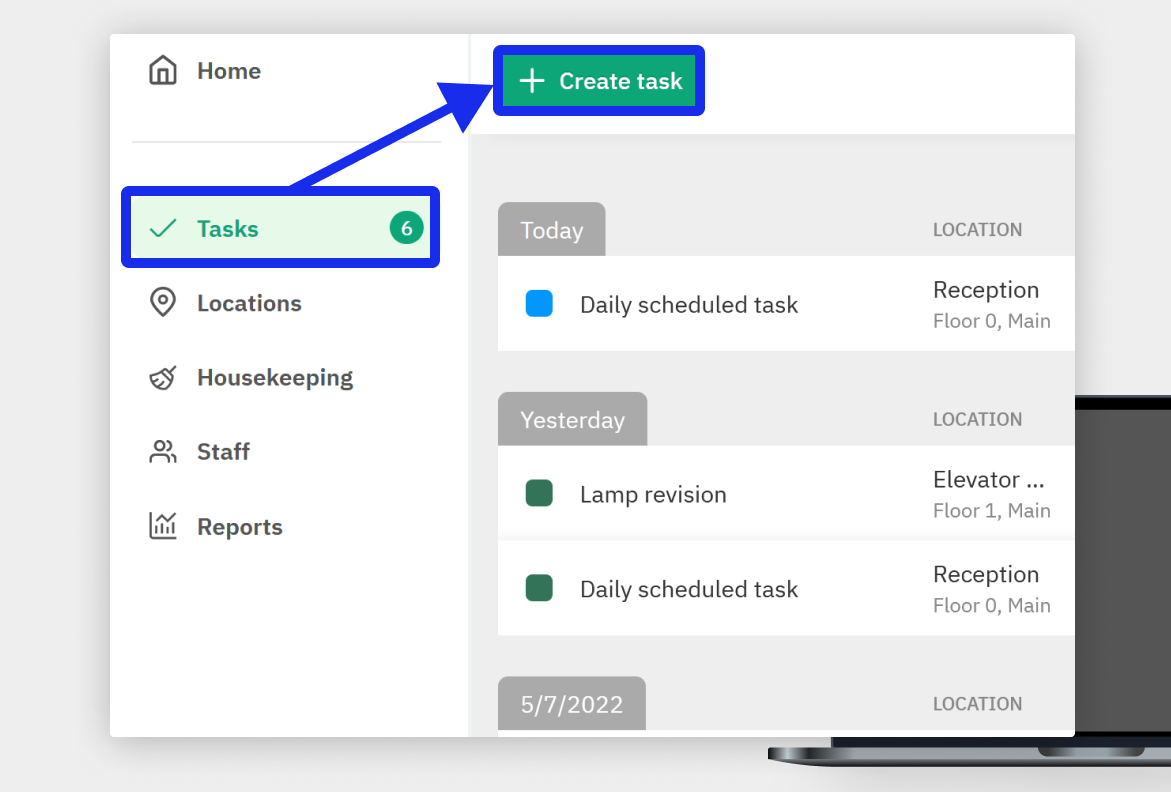
For mobile application: choose "Tasks" tab and push "Create" button
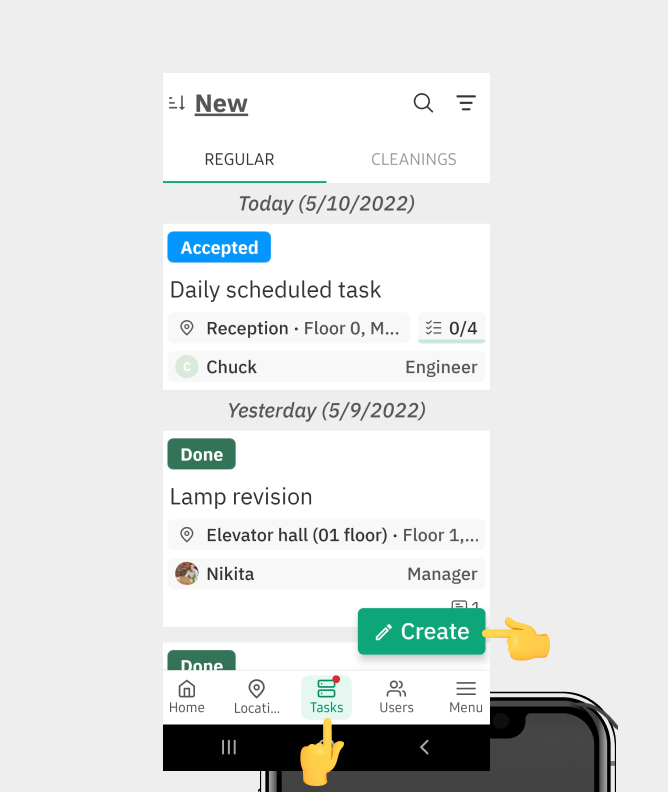
Fill in all required and optional task's items:
- Task name (required)
- Location (required)
- Assignee (required)
- Watchers (optional)
- Additional details (optional)
- Importance flag (optional)
- Add checklist (optional)
- Set due date (optional)
- Add tags (optional)
- Add photos (optional)
- Add files (optional)
and push "Create" button.